If you’re looking to inspire your child’s creativity and boost their learning, coding robots are a fantastic choice! From the Mechanical Coding Robot Mech 5 to the Learning Resources Botley sets, there are options for all ages, promoting coding skills in fun, engaging ways. These robots make programming accessible, whether your child is a beginner or has some experience. Stay tuned to discover more about these exciting tools that ignite learning and creativity!
Key Takeaways
- Coding robots cater to various age groups, promoting programming skills and creativity in children aged 4 to 16.
- Many robots emphasize screen-free play, enhancing imaginative engagement through interactive features and hands-on activities.
- Popular options include the Learning Resources Botley for early learners and the Makeblock mBot for more advanced coding exploration.
- Durability and safety features ensure robots withstand energetic play, making them suitable for home and classroom environments.
- Customer reviews highlight effectiveness, battery life, and overall satisfaction, providing insights into each robot’s educational value and performance.
Mech 5, Mechanical Coding Robot

If you’re looking for an engaging way to introduce your child, aged 10 and up, to the world of engineering and coding, the Mech 5, Mechanical Coding Robot is an excellent choice. This mission-based, entry-level robot from Elenco Electronics inspires young engineers by teaching mechanical principles and coding basics. Your child will love assembling it, though it may require some patience due to the many small parts. Once built, the robot can throw, lift, and draw, all powered by eco-friendly energy sources. With its hands-on approach, the Mech 5 makes learning STEM both fun and educational!
Best For: The Mech 5, Mechanical Coding Robot is best for children aged 10 and up who are interested in engineering and coding through hands-on learning.
Pros:
- Encourages STEM learning through assembly and programming.
- Eco-friendly operation powered by water, wind, or sun.
- Offers a variety of movements, enhancing creativity and engagement.
Cons:
- Assembly can be challenging due to the many small parts involved.
- Some users report fragility of plastic components.
- Instructions may have a learning curve for first-time builders.
Learning Resources Botley The Coding Robot Activity Set for Kids

For young learners enthusiastic to explore coding, the Learning Resources Botley The Coding Robot Activity Set is an ideal choice. This engaging robot features screen-free coding using a remote programmer, making it accessible for kids aged 5 and up. With 77 pieces, including coding cards and obstacle builders, children can create fun challenges while developing critical thinking and problem-solving skills. I love how Botley detects objects and follows commands, adding an interactive element. However, keep in mind the battery consumption can be high. Overall, it’s a fantastic way to ignite creativity and introduce early STEM concepts!
Best For: This product is best for young learners aged 5 and up who are eager to explore coding through interactive play.
Pros:
- Engaging setup that captivates children’s attention with adorable sounds and visual feedback.
- Provides a variety of coding challenges and activity pieces, enhancing learning through active play.
- Encourages development of critical thinking, problem-solving, and creativity in a fun way.
Cons:
- High battery consumption, with reports of needing 20 AAA batteries in one month.
- Some features, like object detection and black-line following, can be finicky and require precise setup.
- Limited maze options, which may necessitate additional accessories for more complex play.
Dash Robot – Coding Robot for Kids 6

The Dash Robot stands out as an exceptional choice for kids aged 6-11, combining fun with education in a seamless package. It requires no assembly and offers engaging coding activities right out of the box. With features like singing, dancing, and obstacle navigation, it turns learning into play. I appreciate how Dash introduces coding concepts through hands-on experiences using apps like Blockly and Wonder. Its sturdy design and impressive battery life guarantee hours of exploration. Plus, user feedback highlights its educational value. While some suggest clearer instructions, Dash remains a top pick for sparking creativity and technical skills in young learners.
Best For: Kids aged 6-11 who are interested in learning coding concepts through interactive play.
Pros:
- Engaging features like singing, dancing, and obstacle navigation enhance the learning experience.
- Compatible with various apps that cater to different skill levels, allowing for gradual learning.
- Sturdy design and impressive battery life support hours of active play without frequent recharging.
Cons:
- Some users report the need for clearer instructions for first-time setup.
- There are requests for better methods to export or view the underlying code used by the robot.
- Initial setup challenges may require additional support for some users.
Makeblock mBot Robot Kit for Kids Ages 8-12

Designed specifically for kids aged 8-12, the Makeblock mBot Robot Kit is a fantastic introduction to the worlds of electronics and coding. I love how it makes learning fun and interactive with step-by-step programming through Scratch and Arduino. Assembly takes just 15 minutes, so kids can quickly plunge into remote control car features like line-following and obstacle avoidance. With over 100 compatible electronic modules, the possibilities are endless. Plus, it’s rated 4.6 out of 5 stars by parents and kids alike! This kit is perfect for STEM education and a wonderful gift for any occasion.
Best For: Kids aged 8-12 who are interested in learning electronics, robotics, and programming in a fun and interactive way.
Pros:
- Engaging and educational, fostering interest in STEM subjects for both boys and girls.
- Easy assembly in just 15 minutes, allowing for quick exploration of robotics features.
- Compatible with over 100 electronic modules and 500+ parts, promoting creativity and project expansion.
Cons:
- Some users found the programming tool downloads and learning paths could be clearer.
- Limited advanced programming options may not satisfy older or more experienced users.
- Potential need for adult supervision during initial setup and programming phases.
Sphero Mini Coding Robot Ball (Blue) for Kids and Teens

If you’re looking for an engaging way to introduce coding and robotics to kids aged eight and up, the Sphero Mini Coding Robot Ball (Blue) is a fantastic choice. This tiny, ping pong-sized robot is packed with features like a gyroscope, accelerometer, and colorful LED lights. With the free Sphero Edu app, kids can code through drawing or drag-and-drop blocks. It’s perfect for creating obstacle courses with the included traffic cones and bowling pins. Users love the gaming options, although some find the Bluetooth connection tricky. Overall, it’s a fun and educational tool that sparks creativity and learning!
Best For: Kids aged 8 and up who are interested in learning coding and robotics through fun and interactive experiences.
Pros:
- Engaging and educational tool that promotes STEM learning.
- Supports various coding methods, making it accessible for beginners.
- Includes accessories for creating custom obstacle courses and games.
Cons:
- Bluetooth connectivity can be finicky, causing disconnection issues.
- Some users report challenges with controlling the robot’s orientation.
- Additional shells for customization are hard to find.
ELEGOO UNO R3 Smart Robot Car Kit for Arduino Robotics

For kids ages 8 to 16, the ELEGOO UNO R3 Smart Robot Car Kit is an excellent choice that combines fun with learning. This educational STEM kit offers hands-on experience in programming and robotics assembly, making it perfect for beginners. With 24 module parts like obstacle avoidance and line tracing, I found the assembly straightforward thanks to clear instructions. The sturdy components enhance reliability, and the robot can be controlled via mobile devices. While I encountered some challenges with the programming, the potential for modifications, like adding a camera, keeps the experience exciting and engaging for curious minds.
Best For: The ELEGOO UNO R3 Smart Robot Car Kit is best for kids ages 8 to 16 who are interested in learning programming and robotics through hands-on experience.
Pros:
- Sturdy and reliable components enhance the overall assembly experience.
- Includes a variety of modules such as obstacle avoidance and line tracing for diverse learning opportunities.
- Mobile device control adds a modern touch to the robotics experience.
Cons:
- Some users may face challenges with small parts and assembly instructions.
- Technical support experiences can vary, particularly regarding programming issues.
- The complexity of the code may be a hurdle for beginners, requiring additional guidance.
Learning Resources Botley The Coding Robot 2.0 Activity Set for Kids

The Learning Resources Botley The Coding Robot 2.0 Activity Set is perfect for young explorers aged 5 and up who are just starting their coding journey. With 78 pieces, including direction cards and interactive cubes, it offers engaging, screen-free fun. I love that kids can build coding sequences of up to 150 steps, promoting STEM skills while encouraging imaginative play. Botley’s 16 fun interactions, like transforming into a ghost or train, keep my little one excited. Although some users reported programming errors, the durable design and educational value make this set a fantastic gift for birthdays or holidays.
Best For: The Learning Resources Botley The Coding Robot 2.0 Activity Set is best for children aged 5 and up who are interested in exploring coding and STEM skills through interactive play.
Pros:
- Engaging and interactive design that promotes imaginative play.
- Allows kids to build coding sequences of up to 150 steps, enhancing their coding skills.
- Durable construction and educational value make it a great gift for various occasions.
Cons:
- Some users have reported programming errors that can affect usability.
- Customer service complaints have been noted by certain customers.
- Requires parental guidance for younger children to fully understand coding fundamentals.
Educational Insights PYXEL Coding Robots for Kids

Educational Insights PYXEL Coding Robots for Kids stands out as an ideal choice for young learners aged 8 to 14 enthusiastic to plunge into the world of coding. With its user-friendly interface and support for Blockly and Python, kids can easily grasp coding concepts like loops and functions. The built-in tutorials help them start coding in minutes. Plus, it’s safe, operating without an internet connection while connecting securely to devices. Although some users mention connectivity issues, the educational value and creative potential are undeniable. Overall, PYXEL is a fantastic tool to spark your child’s interest in coding and technology.
Best For: Kids aged 8 to 14 who are eager to learn coding in a fun and interactive way.
Pros:
- Easy to use with a user-friendly interface and built-in tutorials for quick learning.
- Supports both Blockly and Python, catering to different skill levels from beginners to advanced coders.
- Operates safely without requiring an internet connection, ensuring a secure coding environment.
Cons:
- Some users report connectivity issues, particularly with iPads and phones.
- Concerns have been raised about the durability of the built-in lights and overall product longevity.
- Performance may vary across different devices, with laptops generally working better than tablets and phones.
Makeblock mBot2 Coding Robot for Kids

Designed for kids ages 8-12, the Makeblock mBot2 Coding Robot stands out as an excellent choice for young learners enthusiastic to immerse themselves in programming. It’s easy to assemble, taking about 30 minutes, and supports Scratch and Python coding. With over 24 learning cases and 8 modes, it keeps kids engaged while they develop critical STEM skills. The mBot2 boasts 10+ sensors for interactive play and can be controlled via Bluetooth, USB, or Wi-Fi. It’s durable and perfect for energetic use, making it an ideal gift that sparks creativity and fosters a love for technology in children.
Best For: Kids ages 8-12 who are eager to learn programming and engage in STEM activities.
Pros:
- Supports both Scratch and Python programming, catering to various skill levels.
- Engaging with over 24 learning cases and 8 modes, promoting creativity and critical thinking.
- Durable design and 10+ sensors allow for interactive and energetic play.
Cons:
- Some users report limited tutorials and outdated YouTube videos for guidance.
- Assembly may require adult supervision for younger children, despite a step-by-step guide.
- Community support can be hit or miss, with varying response times.
Thames & Kosmos Robotics Smart Machines Junior STEM Kit
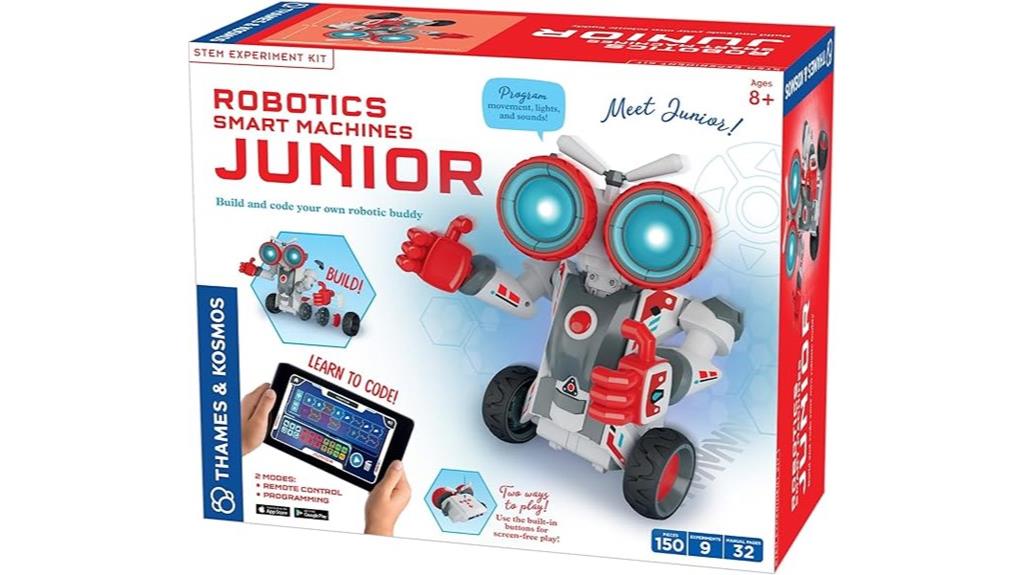
For kids aged 8 and up, the Thames & Kosmos Robotics Smart Machines Junior STEM Kit stands out as an ideal choice for introducing them to coding and robotics. With the ability to build a customizable 9-inch robot, children can program its movements, lights, and sounds. I love that it offers both screen-free play and a block-based coding app, which makes it accessible and fun. The full-color manual guides them through construction while promoting problem-solving and critical thinking skills. Overall, it’s a fantastic educational toy that keeps kids engaged and excited about learning through hands-on experience.
Best For: The Thames & Kosmos Robotics Smart Machines Junior STEM Kit is best for children aged 8 and up who are interested in coding and robotics.
Pros:
- Engaging hands-on building experience that promotes creativity.
- Dual control options with both screen-free play and a user-friendly coding app.
- Educational benefits that enhance problem-solving and critical thinking skills.
Cons:
- Some users report issues with missing parts in the kit.
- The complexity of coding may be challenging for some younger children without assistance.
- Limited to a 9-inch robot, which may not satisfy every child’s desire for larger builds.
Sphero Bolt+ Coding Robot Ball for Kids & Teens

The Sphero Bolt+ Coding Robot Ball stands out as an exceptional choice for kids aged 8 and up, especially those enthusiastic to plunge into the world of programming. With three programming methods—Draw, Blocks, and JavaScript—this robot caters to all skill levels. Its animated LCD screen and LED matrix allow kids to release their creativity with vibrant graphics and real-time data. The durable, waterproof design guarantees it withstands playtime, while the wireless QI charging keeps it ready for action. Plus, the Sphero Edu app offers a wealth of educational resources, making learning to code both engaging and fun!
Best For: The Sphero Bolt+ is best for kids aged 8 and up who are eager to learn programming in a fun and interactive way.
Pros:
- Engaging programming options (Draw, Blocks, JavaScript) cater to various skill levels.
- Durable and waterproof design ensures longevity and safe play.
- Extensive educational resources available through the Sphero Edu app enhance learning experiences.
Cons:
- May require some prior knowledge of algorithms for optimal use.
- Needs a suitable space for effective play and programming.
- Initial learning curve may be challenging for complete beginners.
Evo Entry Kit: Interactive Coding Robot for Kids

Introducing the Evo Entry Kit makes coding accessible and fun for kids in grades K-12, whether they’re just starting out or looking to enhance their skills. This interactive robot comes with everything needed: the Evo robot, Color Code Markers, a charging cable, and a convenient zip case. I love how it offers online coding through Ozobot Blockly and screen-free learning options. With over 700 free lessons, kids can boost their critical thinking and problem-solving skills. Rated 4.4 stars, parents rave about its engaging activities, while kids enjoy hands-on coding that keeps them entertained for hours. It’s a fantastic introduction to coding!
Best For: The Evo Entry Kit is best for children ages 5 and up who are interested in learning coding and robotics through engaging, hands-on activities.
Pros:
- Offers a blend of online coding with Ozobot Blockly and screen-free learning with Color Codes, catering to different learning preferences.
- Includes access to over 700 free lessons that enhance critical thinking and problem-solving skills across various subjects.
- Designed for durability and ease of use, making it suitable for both home and classroom environments.
Cons:
- Some users have experienced challenges with the coding app and consistency with color codes.
- It may not sustain the interest of older children without more advanced challenges available.
- Requires a learning curve for parents and educators new to coding, despite the user-friendly guide.
WhalesBot E7 Pro 12-in-1 STEM Coding Robot Kit for Kids

Looking for a coding robot that sparks creativity and teaches essential STEM skills? The WhalesBot E7 Pro 12-in-1 STEM Coding Robot Kit is perfect for kids aged 8 to 12. This kit includes a 637-piece building set, allowing children to construct 12 different robot models. With Scratch programming, it makes coding fun and accessible through visual drag-and-drop features. The accompanying WhalesBot APP offers step-by-step guidance, while interactive storybooks enhance the experience. Rated 4.5 out of 5 stars, it’s a popular choice for educational play. Just be aware that some users noted the need for a virtual manual for complete assembly.
Best For: Kids aged 8 to 12 who are interested in developing coding skills and exploring STEM concepts through hands-on building and creativity.
Pros:
- Engaging 637-piece set allows for the construction of 12 different robot models, promoting creativity.
- Scratch programming makes coding accessible and fun with its visual drag-and-drop interface.
- Positive customer feedback highlights the quality of parts and the effectiveness of the provided instructions.
Cons:
- Some users reported parts breaking quickly during assembly or play.
- Incomplete printed instructions may necessitate reliance on the app for full guidance.
- A virtual manual for complete assembly instructions was suggested by users for improved support.
Learning Resources Botley the Coding Robot 2.0 for Kids

For young learners aged 5 and up, Learning Resources Botley the Coding Robot 2.0 stands out as a fantastic choice for introducing coding concepts in a fun and engaging way. With 46 pieces and 100% screen-free play, it promotes early STEM skills while encouraging critical thinking. I love that kids can build coding sequences up to 150 steps, featuring six movement directions, light shows, and even a memory game! Setup is a breeze with just five AAA batteries, making it ready to go right out of the box. Botley’s interactive play fosters teamwork and collaboration—perfect for budding programmers!
Best For: Young learners aged 5 and up who are interested in developing early coding and STEM skills through interactive play.
Pros:
- 100% screen-free play promotes healthy learning habits.
- Encourages critical thinking, problem-solving, and teamwork.
- Easy setup with minimal batteries required for instant play.
Cons:
- Some users reported issues with remote connectivity and functionality.
- Mixed experiences regarding product durability and performance.
- May require adult supervision for younger children during play.
Learning Resources Code & Go Robot Mouse STEM Toy

The Learning Resources Code & Go Robot Mouse STEM Toy stands out as an excellent choice for children aged 4 and up, offering a playful introduction to coding concepts. With 31 pieces, it’s designed for engaging, hands-on learning. I love how it includes 30 pictorial coding cards that help kids plan paths for the mouse, enhancing problem-solving and critical thinking skills. The mouse lights up, makes sounds, and can move at two speeds, which adds excitement to playtime. Plus, it’s perfect for both home and classroom settings, making it a fantastic gift that fosters creativity and learning through fun activities.
Best For: Children aged 4 and up who are interested in learning coding concepts through interactive play.
Pros:
- Engaging Learning: The toy promotes problem-solving and critical thinking through hands-on activities.
- Versatile Use: Suitable for both home and classroom settings, making it great for various educational environments.
- Fun Features: The programmable mouse lights up, makes sounds, and has adjustable speeds, adding excitement to learning.
Cons:
- Turning Radius: Some users have noted that the mouse’s turning radius could be improved for better maneuverability.
- Battery Requirement: Requires 3 AAA batteries, which are not included, adding an extra cost for users.
- Complexity for Younger Kids: While aimed at ages 4+, some younger children may find the coding concepts challenging to grasp without adult assistance.
Factors to Consider When Choosing Coding Robots

When picking a coding robot, I always consider a few key factors. Age appropriateness is vital, as I want to match the robot with my child’s skills and interests. Also, I look at the learning objectives, assembly complexity, programming flexibility, and interactive features to guarantee it’s engaging and educational.
Age Appropriateness
Choosing the right coding robot for your child hinges on age appropriateness, as aligning a toy with their developmental stage can greatly enhance their learning experience. For younger kids aged 4-7, screen-free activities introduce basic coding concepts through play, making it fun and accessible. As children grow into the 8-12 age range, robots can engage them with block-based or simple text coding, allowing for deeper exploration of STEM ideas. For those 10 and up, educational toys often involve intricate assembly and advanced programming, fostering skills in mechanical engineering and complex coding principles. Always check the manufacturer’s recommended age range, as it indicates the expected skill level and guarantees your child gets the most out of their coding journey.
Learning Objectives
Selecting a coding robot involves considering key learning objectives to confirm it aligns with your child’s needs. First, I look at the age range; some robots cater to kids as young as 4, while others suit older children and teens. Next, I assess the educational objectives—does it introduce basic coding concepts, enhance STEM skills, or offer advanced programming for experienced learners? The learning format also matters; I prefer options that provide screen-free experiences, block-based coding, or text-based programming, depending on what my child needs. Finally, I evaluate engagement and interactivity. Hands-on activities and creative challenges keep my child interested and motivated. By focusing on these factors, I can confirm a rewarding coding experience for my child.
Assembly Complexity
Although assembly complexity might seem like a minor detail, it plays an essential role in the overall experience of building a coding robot. I’ve noticed that some kits require only 15-30 minutes to assemble, while others demand patience due to numerous tiny parts and intricate instructions. Especially for younger builders, the learning curve can be steep, so clear instructions are vital. I recommend checking if the kit includes all necessary tools like small screwdrivers and snips, as these might not be provided. Additionally, I’ve heard from other parents that the fragility of plastic parts can impact durability and satisfaction. Ultimately, the ease of assembly can make a huge difference in how enjoyable the building experience is for your child.
Programming Flexibility
After assembling a coding robot, the next step is exploring its programming flexibility. I find that this aspect can make a huge difference in how my child engages with coding. Some robots offer various coding methods, from block-based coding to text-based languages like Python or JavaScript. This variety accommodates different skill levels, allowing beginners to ease into coding while more experienced users can tackle complex challenges. Plus, the ability to integrate with apps and online platforms means we can access tutorials and community support. I also appreciate options for screen-free coding, using physical coding cards to promote hands-on learning. Advanced robots even let users customize commands, which helps my child develop unique projects and deepen their coding expertise over time.
Interactive Features
When I consider coding robots for my child, interactive features play an essential role in keeping them engaged and excited about learning. Robots with built-in sensors and programmable actions can respond to their environment, making learning dynamic and fun. I love that many offer visual feedback through lights and sounds, providing immediate responses that reinforce coding concepts. Some robots even allow screen-free coding with physical tools, promoting hands-on activities. The ability to create custom commands enhances creativity and problem-solving skills. Plus, interactive challenges like obstacle courses encourage teamwork and collaboration, making the learning process not just effective, but enjoyable. These engaging elements truly spark my child’s curiosity and foster a love for coding.
Battery Life
While interactive features captivate my child’s attention, battery life is another important factor to contemplate when choosing a coding robot. I’ve found that some models offer up to 5 hours of active play on a single charge, which is fantastic for uninterrupted learning. However, others might need frequent battery replacements, especially if they use standard batteries like AAA. I prefer robots with built-in rechargeable batteries that charge conveniently via USB or wirelessly—this saves me from the hassle of constant replacements. I also consider how battery consumption varies; more interactive robots tend to drain batteries faster. If my child’s coding robot will be used in group settings, I need to guarantee it has a longer battery life to support collaborative learning activities.
Durability and Safety
Choosing a coding robot that’s built to last is essential for guaranteeing my child can enjoy it without frequent replacements. I always look for durable materials that can withstand energetic play, reducing the chances of breakage, especially for younger users. Safety features matter too; non-toxic materials and rounded edges help prevent injuries during use. When I find waterproof or water-resistant designs, I know they can handle different play environments without damage. Reading customer reviews is a great way to assess a robot’s longevity and performance in real-world situations. Finally, I make sure the robot complies with safety certifications, so I can trust it has undergone rigorous testing to guarantee it’s safe for my child.
Frequently Asked Questions
What Age Groups Are Coding Robots Suitable For?
When it comes to coding robots, I’ve found they’re suitable for a wide range of age groups. Kids as young as 5 can start with simple, interactive robots that introduce basic programming concepts. As they grow, around ages 8 to 12, they can handle more advanced coding challenges. Even teenagers can benefit from robotics, diving into complex projects. So, there’s really something for everyone, no matter their age or skill level!
How Do Coding Robots Enhance Creativity in Children?
Coding robots are like a canvas waiting for a child’s imagination to paint vibrant ideas. They enhance creativity by allowing kids to experiment, solve problems, and bring their visions to life. When I watch children program their robots, I see them transforming abstract concepts into tangible creations. They learn to think critically, adapt, and innovate, all while having fun. It’s a magical blend of technology and artistry that sparks their creative flames!
Are Coding Robots Compatible With Other Educational Resources?
Absolutely, coding robots are often compatible with a variety of educational resources. I’ve found that many of them integrate seamlessly with coding platforms, games, and even classroom tools. This compatibility enhances the learning experience, allowing kids to apply their coding skills in diverse contexts. Plus, they can engage with apps and online communities that reinforce what they learn. I love how these connections make learning coding feel more interactive and fun!
What Skills Do Coding Robots Help Develop in Kids?
Did you know that 65% of today’s kids will work in jobs that don’t exist yet? Coding robots help kids develop critical skills like problem-solving, logical thinking, and creativity. I’ve seen firsthand how these robots encourage collaboration and perseverance in children. They learn to break down complex tasks, debug code, and think outside the box. It’s amazing to watch them grow more confident and capable while having fun with technology!
Can Coding Robots Be Used for Remote Learning?
Absolutely, I believe coding robots can be fantastic tools for remote learning. They engage kids in interactive experiences, making it easier for them to grasp complex concepts from home. I’ve seen how these robots foster problem-solving and critical thinking skills even when we’re not in a traditional classroom. Plus, they offer a hands-on approach that keeps kids motivated and excited to learn, no matter where they are. It’s a win-win!
Conclusion
To sum up, choosing the right coding robot for your child can truly open doors to creativity and learning. With an array of options available, from Mech 5 to the Botley sets, you can find the perfect fit for your child’s interests and age. Remember, it’s not just about coding; it’s about sparking their imagination and encouraging problem-solving skills. So, don’t just scratch the surface—dive in and explore the wonderful world of coding together!









