When I searched for the 14 best kids’ coding games, I found some amazing options like Botley the Coding Robot and Snap Circuits Jr. SC-100 that make learning fun. The Code & Go Robot Mouse and Osmo Coding Starter Kit also stood out for their interactive gameplay. Each of these toys and kits engages kids with hands-on activities, encouraging creativity and critical thinking. If you’re curious about more incredible choices, there’s so much more to explore!
Key Takeaways
- Coding toys like Botley the Coding Robot and Learning Resources Code & Go encourage critical thinking and problem-solving through interactive, screen-free play for young learners.
- Electronics kits such as Snap Circuits Jr. and Playz My First Coding & Computer Science Kit foster hands-on learning and creativity, appealing to older children.
- Coding books like “Code Your Own Games!” and “Coding for Kids: Python” offer engaging projects that promote independent learning and cater to various skill levels.
- Online courses like CodaKid’s Minecraft Java coding course provide structured lessons and challenges, helping older kids learn coding through familiar gaming environments.
- When selecting coding games, consider age appropriateness, educational value, engagement, complexity, and interactive features to ensure a fun learning experience.
Learning Resources Botley the Coding Robot STEM Toy

If you’re looking for a fun and educational gift for a child aged 5 and up, Botley the Coding Robot from Learning Resources is an excellent choice. This STEM toy promotes critical thinking and introduces coding concepts through engaging, screen-free play. With its remote programmer and 45-piece activity set, kids learn to follow commands, avoid obstacles, and tackle challenges at their own pace. Plus, with a solid 4.5-star rating, parents appreciate its educational value. While it may require batteries, the joy and learning Botley brings are worth it. I can’t recommend this toy enough for budding young coders!
Best For: Children aged 5 and up who are interested in learning coding concepts through fun, screen-free play.
Pros:
- Engages children in STEM learning while promoting problem-solving and critical thinking skills.
- Offers a variety of activities with a 45-piece set, keeping playtime fresh and exciting.
- High customer rating (4.5 stars) indicates strong approval from both kids and parents.
Cons:
- Object detection and line-following features may require fine-tuning for optimal performance.
- Battery consumption can be high, necessitating frequent replacements.
- Sharing the toy among multiple children can be challenging, suggesting the need for additional units for larger groups.
Snap Circuits Jr. SC-100 Electronics Exploration Kit for Kids 8
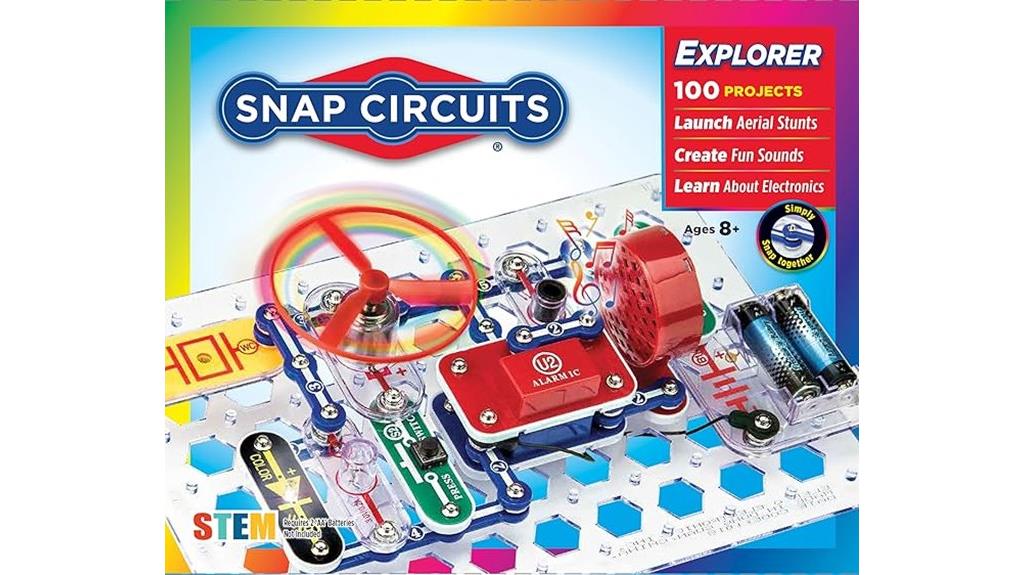
The Snap Circuits Jr. SC-100 Electronics Exploration Kit is an absolute gem for kids aged 8 and up. With over 30 color-coded components, I’ve enjoyed creating more than 100 projects, from a musical doorbell to a sound-activated switch. It’s a hands-on way to grasp how electronics work, thanks to the clear project manual. I love that no extra tools are needed; everything snaps together easily! Plus, as I mastered the basics, I felt encouraged to experiment and even upgrade with additional sets. With a stellar rating and multiple awards, it’s a fantastic tool for sparking creativity and learning in kids.
Best For: Children aged 8 and older who are interested in learning about electronics through hands-on projects.
Pros:
- Engaging and educational kit that allows kids to build over 100 electronic projects.
- User-friendly design with color-coded components that require no additional tools.
- Encourages creativity and experimentation as children can upgrade with additional sets.
Cons:
- Requires two AA batteries, which are not included in the kit.
- Limited to the projects outlined in the manual unless additional sets are purchased.
- Some components may be small and could pose a choking hazard for younger siblings.
Learning Resources Code & Go Robot Mouse Activity Set for Kids
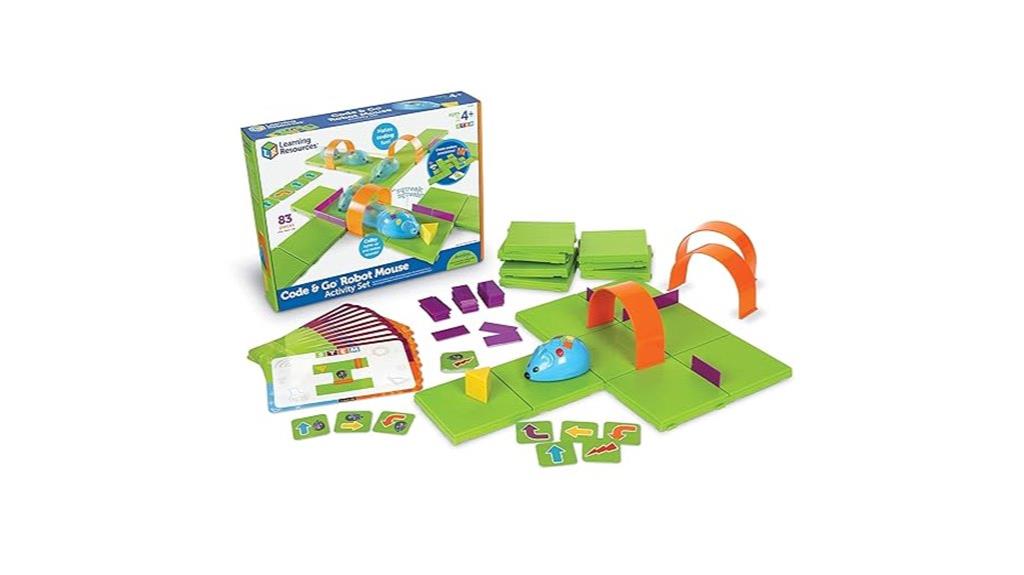
For young learners enthusiastic to explore coding concepts, the Learning Resources Code & Go Robot Mouse Activity Set stands out as an ideal choice. This screen-free coding toy, perfect for kids aged 4 and up, includes everything from maze grids to double-sided coding cards. I love how it encourages critical thinking and problem-solving through hands-on activities. My kids build mazes and guide Colby the mouse to cheese using coding commands. The varying complexity keeps them engaged, and it’s versatile enough for free play or structured challenges. Overall, it’s a fun way to spark an interest in STEM learning!
Best For: Kids aged 4 and up who are eager to learn coding concepts through interactive play.
Pros:
- Encourages critical thinking and problem-solving skills.
- Offers varying levels of complexity to engage children of different ages.
- Provides a fun, hands-on introduction to STEM learning without the need for screens.
Cons:
- The mouse may occasionally struggle with executing turns accurately.
- Requires 3 AAA batteries, which are not included.
- Memory may need to be cleared occasionally for new coding sequences.
Osmo Coding Starter Kit for iPhone & iPad
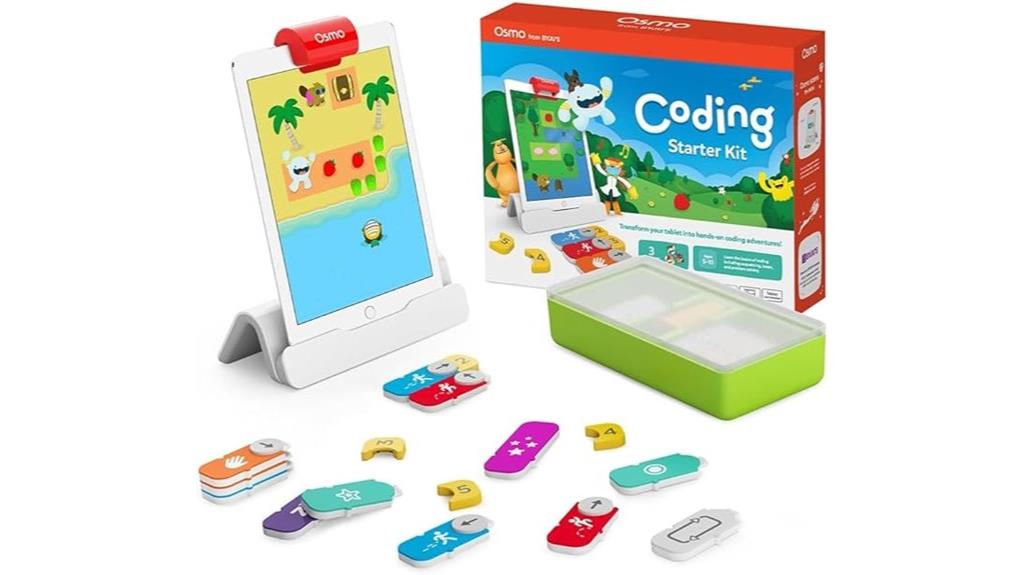
Designed specifically for kids aged 5 to 10, the Osmo Coding Starter Kit for iPhone & iPad offers an engaging introduction to coding through interactive gameplay. With 31 coding blocks and three fun apps—Coding Awbie, Coding Jam, and Coding Duo—children learn coding fundamentals while steering through adventures, creating music, and solving puzzles. I love that it promotes teamwork and critical thinking without needing WiFi! The kit’s hands-on approach keeps kids engaged and excited. Plus, it’s been approved by parents and teachers alike, making it a trusted choice for educational fun. Just make sure you have compatible devices to get started!
Best For: Children aged 5 to 10 who are interested in learning coding fundamentals through interactive and engaging gameplay.
Pros:
- Engages children with hands-on interaction using physical coding blocks, making learning fun.
- Teaches essential skills such as teamwork, critical thinking, and problem-solving.
- No WiFi is required for gameplay, allowing flexibility in various settings.
Cons:
- Compatibility issues may arise with newer devices, limiting accessibility.
- Additional stands may be needed for multiple users, which can be a drawback for group activities.
- Some users have reported challenges with the activation process and customer support.
ELECFREAKS Retro Coding Arcade Game Console for STEM Education
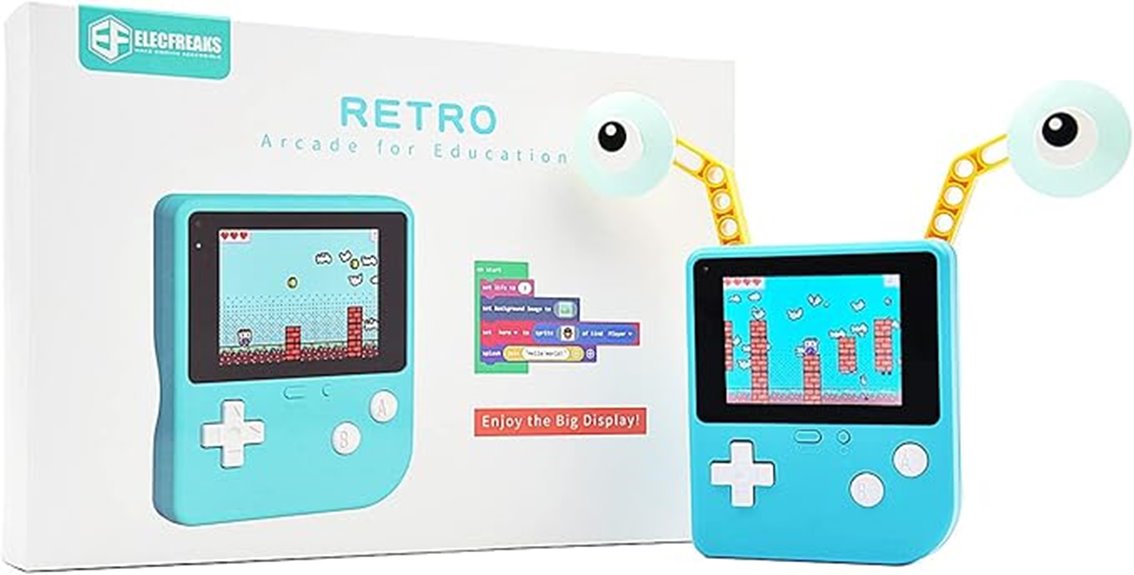
Looking for a fun way to introduce kids to coding? The ELECFREAKS Retro Coding Arcade Game Console is an excellent choice! Designed for kids aged 8 and up, this DIY handheld console lets them create games using Makecode or Python. With a 2.4-inch LCD display and built-in sensors, it offers a hands-on experience similar to vintage gaming. While it only hosts one game at a time, the resources and tutorials available make learning engaging. Plus, the silicon buttons provide a nostalgic feel, making coding enjoyable and interactive for young learners. Let’s spark their creativity through coding!
Best For: The ELECFREAKS Retro Coding Arcade Game Console is best for kids aged 8 and up who are interested in learning coding through game creation.
Pros:
- Encourages computational thinking and creativity through game design.
- User-friendly programming options with Makecode and Python for beginners.
- Engaging hands-on experience with built-in sensors and nostalgic button controls.
Cons:
- Limited to hosting one game at a time, requiring USB-C connection for loading.
- Reported issues with battery life and resolution discrepancies.
- Coding complexity may be restricted by the device’s capabilities.
Coding for Kids: Python: Learn to Code with 50 Awesome Games and Activities
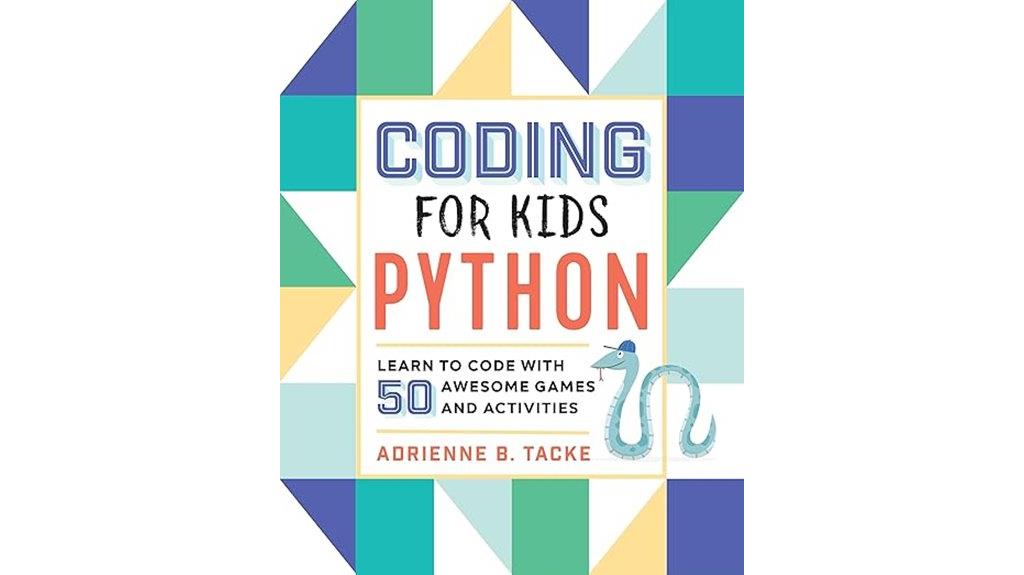
Kids’ Coding Games stands out as the perfect choice for children aged 7 to 13 who are keen to plunge into the world of programming. I’ve found “Coding for Kids: Python” to be an incredible resource, filled with 50 engaging games and activities that make learning coding concepts like variables and loops enjoyable. Parents rave about how it sparks interest in programming careers. The clear language and colorful illustrations make it accessible, even for kids with no prior experience. While some technical hiccups exist, it’s an excellent starting point for young coders eager to learn and explore the digital landscape.
Best For: Children aged 7 to 13 who are eager to learn programming through fun and engaging activities.
Pros:
- Engaging content with 50 games and activities that make coding concepts enjoyable.
- Clear language and colorful illustrations that make it accessible for beginners.
- Sparks interest in programming careers among kids and helps develop basic math and logic skills.
Cons:
- Some technical issues may arise on certain operating systems, such as Chromebook or Linux.
- Certain exercises, like those using the turtle module, can lead to syntax errors and may not engage all children effectively.
- Limited value for experienced coders, who may find the material trivial compared to advanced resources.
Code Your Own Games!: 20 Games to Create with Scratch
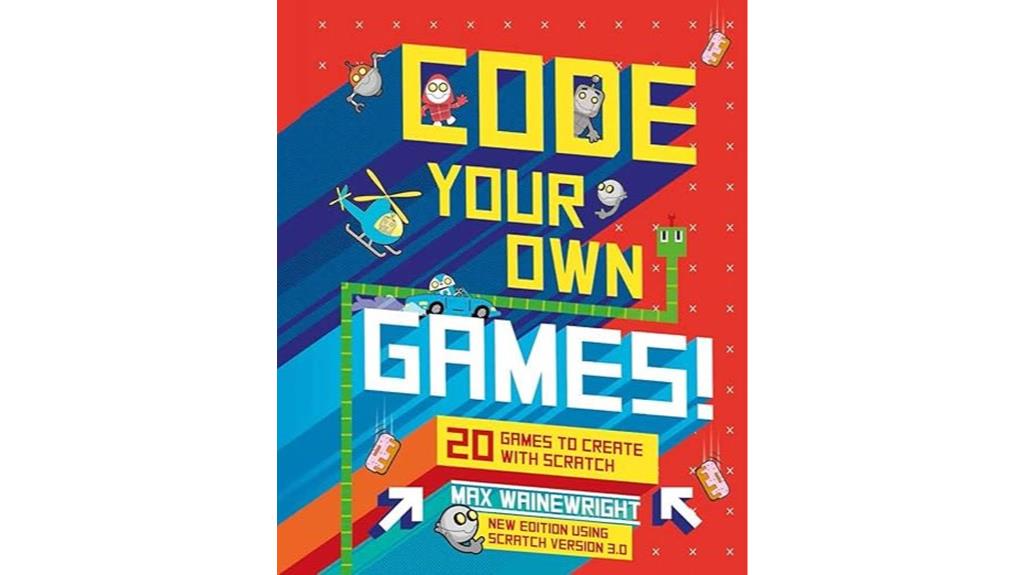
If you’re enthusiastic to introduce your child to the world of coding, “Code Your Own Games!: 20 Games to Create with Scratch” is an excellent choice. This book hooks kids with fun, game-oriented projects, allowing them to grasp coding concepts quickly. I love how it caters to various skill levels, with five tiers of difficulty. Many kids, including my own, have created multiple games in no time. It’s also a fantastic bonding activity for families, making coding enjoyable. Plus, it adapts well across different Scratch versions, ensuring flexibility. Overall, it’s a high-quality resource for aspiring young coders!
Best For: Children aged 5 to 12 who are interested in learning coding through engaging game projects.
Pros:
- Engaging and fun game-oriented projects that keep children motivated.
- Suitable for various skill levels with clearly defined difficulty levels.
- Encourages family bonding and collaboration in learning coding.
Cons:
- Some children may not find the content appealing, depending on their interests.
- Limited appeal for older children or those seeking advanced coding challenges.
- May require adult assistance for younger children to navigate the projects effectively.
Coding Games in Python (DK Help Your Kids)

“Coding Games in Python” is an ideal choice for parents enthusiastic to introduce their children, aged 7 to 14, to the world of programming. This engaging book spans over 200 pages, guiding kids through building fun games using a real programming language. With two introductory chapters and nine progressive game projects, it balances fun and educational depth. The inclusion of Pygame Zero simplifies graphics coding, making it accessible for younger learners. While it’s not a substitute for formal classes, I’ve seen kids thrive with its hands-on approach. I recommend participating alongside your child for a rewarding coding journey!
Best For: Parents looking to introduce children aged 7 to 14 to programming through engaging and interactive game-building projects.
Pros:
- Engaging, hands-on approach that makes learning to code fun for kids.
- Utilizes Pygame Zero to simplify the coding of graphics, making it accessible for younger learners.
- Offers step-by-step guidance and progressive projects that encourage independent learning.
Cons:
- Not a substitute for formal computer science education, may require parental guidance for younger learners.
- Some concepts are glossed over, which could lead to gaps in understanding.
- Feedback indicates areas for improvement in code quality and mentions some outdated content.
Learning Resources Coding Critters Go Pets Scrambles the Fox, Interactive STEM Coding Toy for Kids

For young learners aged 4 and up, the Learning Resources Coding Critters Go Pets Scrambles the Fox offers a delightful way to explore the world of coding. This interactive STEM toy features Scrambles, a playful fox that twirls and twists through coding challenges laid out in a colorful 12-page storybook. Kids engage in screen-free play while learning essential concepts like sequencing and counting. While many parents rave about their children’s excitement, some suggest adding more track pieces to keep the fun going longer. Overall, it’s a fantastic gift for budding coders and a great addition to any educational setting!
Best For: Young learners aged 4 and up who are interested in coding and interactive play.
Pros:
- Engages children in screen-free play while teaching coding concepts like sequencing and counting.
- Encourages creativity and problem-solving through building tracks and navigating challenges.
- Positive feedback from parents and educators highlights the fun factor and educational value.
Cons:
- Limited track pieces may lead to boredom over time, with suggestions for additional pieces to enhance play.
- Some reports of defective products affecting user satisfaction.
- Company response time to issues may vary, impacting customer experience.
Learning Resources Botley The Coding Robot 2.0 Activity Set for Kids

The Learning Resources Botley The Coding Robot 2.0 Activity Set is perfect for young learners aged 5 to 7 who are enthusiastic to explore the world of coding without screens. With 78 pieces, including direction cards and coding cubes, it offers endless creative possibilities. Kids can code through music, lights, and movements while building sequences of up to 150 steps. I love that it promotes early STEM skills and encourages imaginative play. Though some users noted minor defects, the overall feedback is positive. It’s a fantastic gift for birthdays or holidays, and it’s sure to engage and educate your little ones!
Best For: The Learning Resources Botley The Coding Robot 2.0 Activity Set is best for children aged 5 to 7 who are eager to learn coding concepts through interactive play without the use of screens.
Pros:
- Engages young learners with interactive features that promote STEM skills and imaginative play.
- Offers a variety of components, allowing kids to build coding sequences of up to 150 steps.
- Durable design and ease of use make it suitable for both children and parents.
Cons:
- Some users reported minor product defects and programming errors.
- Customer service responsiveness has been criticized by certain buyers.
- Requires parental guidance for younger children to fully benefit from the coding experience.
Coding for Kids with Minecraft – Learn Computer Programming and Code Mods

If your child loves Minecraft and is enthusiastic to learn programming, CodaKid’s Minecraft Java coding course is an excellent choice. With over 90 hours of interactive lessons designed for kids aged 9 and up, they’ll engage in real Java coding while creating mods in Minecraft. The course features 22 engaging modules and 180 challenges, making learning fun and manageable with 8- to 10-minute lessons. Many parents rave about how quickly their kids become excited about coding. Just keep in mind the initial setup might be tricky for younger kids. Overall, it’s a fantastic way to blend creativity with coding skills!
Best For: Kids aged 9 and up who are enthusiastic about Minecraft and interested in learning real Java programming.
Pros:
- Engaging 90+ hours of interactive lessons that blend coding with Minecraft mod creation.
- Short, manageable lesson lengths (8-10 minutes) that fit into busy schedules.
- Positive feedback from parents about the course’s effectiveness and responsive tech support.
Cons:
- Initial setup can be challenging, particularly for younger children or those without typing experience.
- Requires the installation of multiple programs, which may be overwhelming for some users.
- Some children may need prior typing skills to fully benefit from the lessons.
PlayShifu Plugo Coding Kit for Kids Ages 4-10
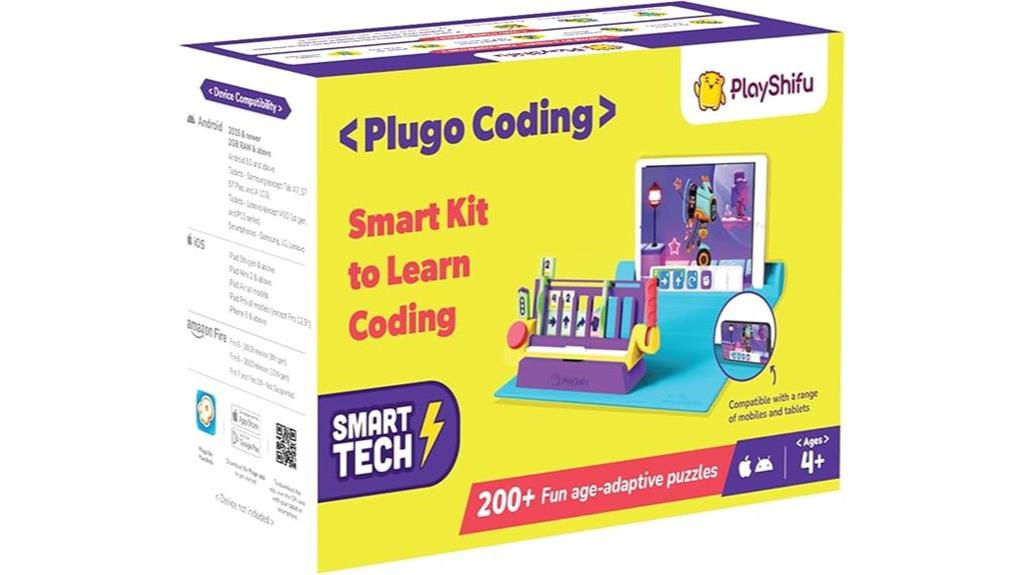
Designed for children ages 4 to 10, the PlayShifu Plugo Coding Kit offers an engaging way to introduce coding fundamentals through interactive gameplay. With 33 coding tiles and a gamepad, this kit makes learning programming fun. I love how it promotes early STEM skills through three exciting games and over 200 levels. It enhances problem-solving and logical thinking while kids explore coding concepts using a simple block-based method. Plus, the app adds animations and storytelling, making it even more enchanting. Overall, the Plugo Coding Kit is a fantastic educational tool that supports creativity and critical thinking in young learners.
Best For: The PlayShifu Plugo Coding Kit is best for children aged 4-10 who are interested in learning coding fundamentals through interactive play.
Pros:
- Encourages early STEM skills through engaging gameplay and problem-solving challenges.
- Provides a fun and interactive way for kids to learn coding concepts using block-based methods.
- The accompanying app features animations and storytelling that enhance the learning experience.
Cons:
- Some users have reported technical issues with the app, including lag and compatibility problems with devices.
- A few customers have expressed frustration with glitches affecting the overall gameplay experience.
- Limited compatibility with certain devices, as it does not work with Amazon Fire devices.
Coding Games in Scratch
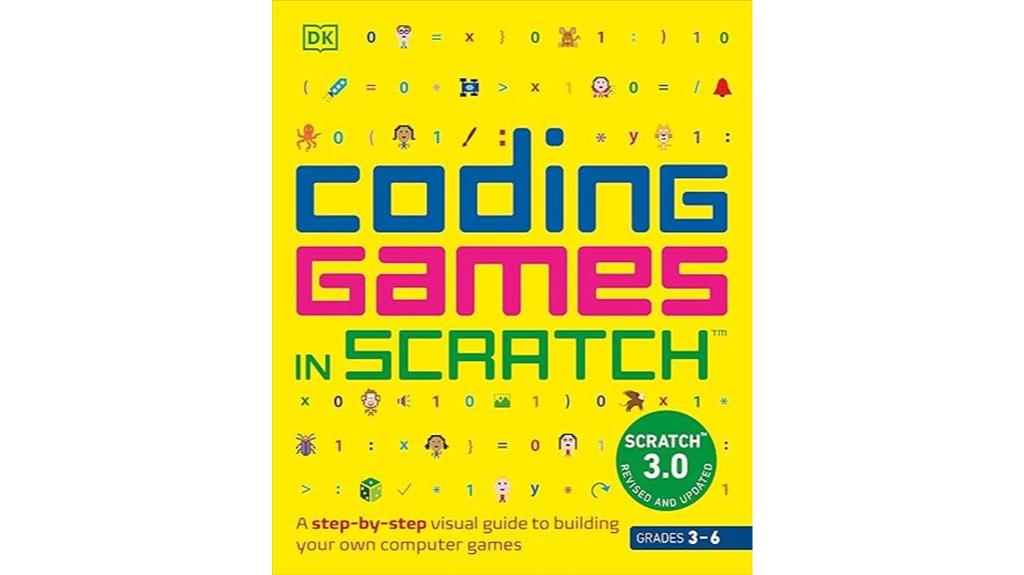
Kids’ Coding Games is a fantastic choice for tweens aged 10-14 who are enthusiastic to plunge into the world of gaming and programming. I’ve seen kids thrive as they learn Scratch through engaging projects and clear, step-by-step instructions. It’s not just for kids; adults find it enjoyable too! I remember one parent sharing how their child created their first game using this guide, which was such a proud moment. The affordable price and educational value make it a great gift for aspiring young coders. Sure, there are some critiques, but overall, it’s a valuable resource for nurturing coding skills.
Best For: Kids aged 10-14 who are eager to explore gaming and programming through Scratch.
Pros:
- Engaging projects that promote creativity and a deeper understanding of programming concepts.
- Clear, step-by-step instructions with graphics that facilitate learning.
- Affordable price and educational value make it a great gift for aspiring young coders.
Cons:
- Some users express disappointment with minimal updates in newer editions.
- A reviewer cautioned against relying solely on this publisher for educational content.
- Despite positive feedback, some critiques suggest areas for improvement in content variety.
Playz My First Coding & Computer Science Kit
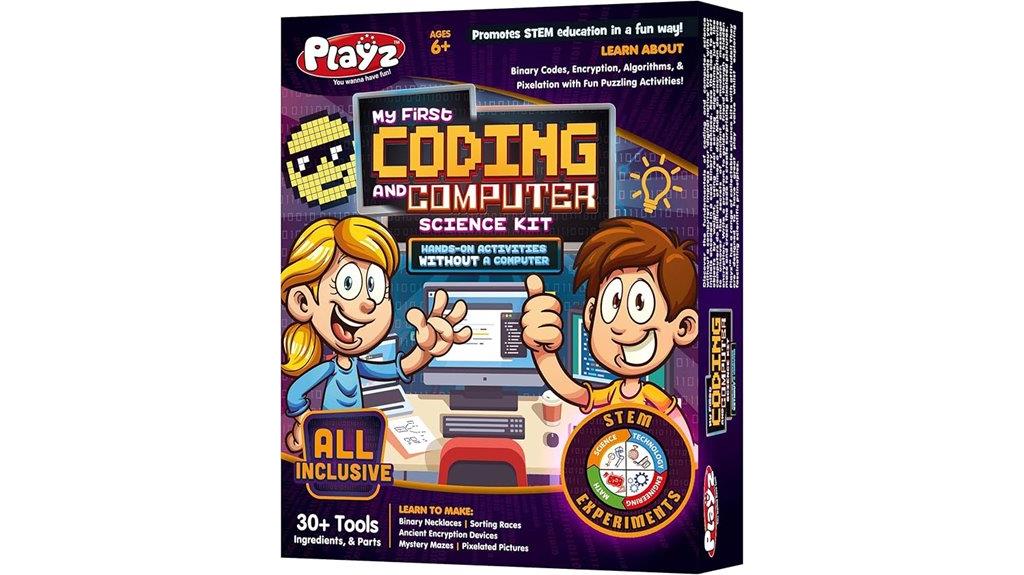
For young learners enthusiastic to plunge into the world of coding, the Playz My First Coding & Computer Science Kit is a fantastic choice. It’s packed with over 30 engaging tools and activities that teach essential concepts like binary codes and algorithms. The colorful lab guide makes learning fun and straightforward, perfect for kids aged 6-12. I love the hands-on projects, from creating binary necklaces to tackling mystery mazes. Plus, it encourages STEM skills, boosting cognitive development and improving test grades. With a satisfaction guarantee, you can trust Playz to deliver quality and engaging educational experiences.
Best For: Children aged 6-12 who are eager to learn coding and computer science through engaging, hands-on activities.
Pros:
- Engaging and colorful lab guide makes learning enjoyable and accessible for young learners.
- Over 30 hands-on projects that promote STEM skills and cognitive development.
- Satisfaction guarantee ensures quality and customer support for a positive experience.
Cons:
- Some users may find the complexity of certain projects challenging for younger children.
- Limited to specific age range, potentially excluding older kids or adults interested in coding.
- Best Sellers Rank indicates it may not be as widely recognized as other educational kits on the market.
Factors to Consider When Choosing Kids’ Coding Games

When I choose coding games for kids, I always consider a few key factors. Age appropriateness and educational value are essential, along with how engaging and challenging the game is. It’s also important to look for interactive features that keep kids interested and motivated to learn.
Age Appropriateness
Choosing the right coding games for children hinges on understanding age appropriateness, as it directly influences their engagement and learning. When I select coding games, I always check the recommended age range. Many games are designed for kids aged 4 and up, ensuring they’re neither too complex nor too simple. It’s essential to match the game’s requirements with the child’s cognitive and motor skills. For younger kids, I look for games that introduce basic coding concepts through hands-on activities. I’ve found that resources often categorize content for specific age groups, gradually introducing fundamental ideas. As kids grow, I choose games that offer advanced features to keep them challenged and engaged long-term. This thoughtful approach makes a big difference!
Educational Value
While exploring coding games for kids, I find it essential to assess their educational value. A good game should introduce fundamental concepts like sequencing, algorithms, and problem-solving skills. These elements are significant for developing computational thinking. I’ve noticed that engaging gameplay not only enhances learning retention but also keeps kids motivated. Look for games that offer hands-on experiences, such as building circuits or programming toys, as they allow children to apply what they’ve learned creatively. Gradually increasing project complexity is important, too; it helps kids build confidence while mastering new skills. Finally, clear instructions and visual aids make complex concepts easier to grasp without overwhelming them. These factors guarantee the game is both educational and enjoyable.
Engagement Level
Finding the right coding game for kids goes beyond just educational value; engagement plays a significant role in keeping young learners interested and motivated. I’ve noticed that games incorporating interactive elements really encourage hands-on participation, making learning enjoyable for children aged 4 and up. It’s essential for challenges to gradually increase in complexity, as this helps kids build confidence and skills while staying motivated. Additionally, games with storytelling or themed narratives provide context, making coding tasks relatable and fun. Multi-sensory experiences—like lights, sounds, and tactile components—captivate children’s attention and enhance their interest in coding. Finally, positive feedback from peers and family during gameplay reinforces engagement, creating a more immersive learning experience for young coders.
Complexity and Challenges
When it comes to selecting coding games for kids, aligning complexity with a child’s age and experience level is essential. I always look for games that strike a balance—challenges that aren’t too easy or too difficult, keeping kids engaged while promoting skill development. Gradual difficulty increases help them build foundational skills and introduce more complex concepts over time. I also appreciate games that offer a variety of challenges to cater to different learning styles, whether through hands-on activities, visual programming, or interactive storytelling. Incorporating elements like memory games enhances logical thinking and pattern recognition. Feedback shows that diverse tasks and creative projects deepen understanding and encourage kids to experiment, making the learning experience both enjoyable and effective.
Interactive Features
As I explore coding games for kids, I pay close attention to their interactive features, which can greatly enhance engagement and motivation. I love how these games allow children to manipulate characters or objects, promoting active learning through hands-on experiences. Many coding toys come with components like remote programmers or coding cards that encourage logical thinking and problem-solving. The inclusion of sound, lights, and visual feedback keeps kids excited as they see immediate results from their actions. I also appreciate games designed with progressive complexity, allowing children to build their skills gradually. Plus, a variety of interactive activities, like mazes or memory games, cater to different learning styles, making coding accessible and enjoyable for a broader range of kids.
Compatibility and Setup
Interactive features are just the beginning when it comes to choosing the right coding games for kids. First, I always check compatibility with the devices we have at home. Some games might only work on specific models or operating systems, which can be a hassle. Clear setup instructions are a must for me; they make the process smooth and save us from frustration. I also consider whether any additional software or apps are needed, as this impacts how accessible the game is for my child. Finally, I look into battery requirements—some games need specific batteries that aren’t included. If my child is younger, I make sure I can assist during setup to guarantee a fun and engaging experience.
Frequently Asked Questions
What Age Group Is Best Suited for Coding Games?
When I think about the best age group for coding games, I believe it really starts around age 6. Kids at this age are curious and enthusiastic to learn. They can grasp basic concepts while having fun. By the time they reach 8 to 12, they’re ready for more complex challenges that spark creativity. I’ve noticed that engaging them early makes a huge difference in their interest in coding as they grow.
Can Coding Games Be Played Offline?
I’ve often pondered the idea of digital playgrounds where creativity blossoms without the constant hum of the internet. Yes, coding games can indeed be played offline! I’ve found many fantastic options that don’t require a connection, allowing kids to plunge into exciting coding challenges without distractions. It’s invigorating to see them explore and learn at their own pace, all while using their imaginations to build and solve. Isn’t that a delightful thought?
Are Coding Games Suitable for Complete Beginners?
Absolutely, coding games are perfect for complete beginners! When I first started, I found these games really accessible and fun. They break down complex concepts into simple, engaging activities. You don’t need any prior experience; just a curious mind and a willingness to learn. As I played, I discovered coding basics without even realizing it. So, if you’re thinking about diving in, I totally recommend giving it a try!
How Can Parents Track Their Child’s Progress in Coding?
I know it can feel overwhelming to track your child’s progress in coding, but it’s easier than it seems. I recommend using coding platforms that provide progress reports and analytics. Many of these games offer visual feedback on skills mastered and challenges completed. Plus, having regular check-ins with your child about what they’ve learned not only keeps you informed but also encourages them to share their excitement and achievements!
Do These Games Require Additional Purchases or Subscriptions?
When it comes to coding games for kids, I’ve noticed that many do require additional purchases or subscriptions. Some offer a free version, but they often limit features or content. I recommend checking the game’s details before diving in. It’s essential to know what you’re getting into to avoid unexpected costs later. Always look for reviews that mention pricing, so you’re fully informed before making any commitments.
Conclusion
In a world where coding is becoming essential, choosing the right games can make all the difference for your child. Imagine them diving into a universe where learning feels like play, discovering new skills with every click and command. The games we’ve explored are just the beginning. So, are you ready to unleash your child’s potential and watch them thrive in the digital age? The adventure awaits—let’s get coding and see where it takes us!









