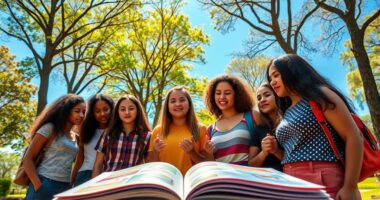To protect your personal information online, stay vigilant against cyber threats like phishing and ransomware. Implement essential security measures, like using firewalls and backing up your data. Create strong, unique passwords and enable multi-factor authentication to boost security. Always be cautious when using public Wi-Fi; consider a VPN for added protection. Regularly adjust privacy settings on social media and monitor your online presence. There’s much more you can do to enhance your security.
Key Takeaways
- Implement strong, unique passwords for each account and utilize a password manager to enhance security against breaches.
- Enable multi-factor authentication (MFA) to significantly reduce the risk of unauthorized access to your accounts.
- Avoid using public Wi-Fi for sensitive transactions; consider using a VPN to secure your internet connection.
- Regularly monitor your online presence and adjust privacy settings on social media to protect personal information.
- Stay informed about current cyber threats and best practices to maintain robust online security.
Understanding Cyber Threats to Personal Information

As cyber threats evolve, understanding how they can compromise your personal information becomes vital. Phishing attacks, making up 44% of social engineering incidents, often lead to data disclosure, while ransomware encrypts your data and demands payment for its release. Stolen credentials are involved in 86% of breaches, highlighting vulnerabilities in password security. Malware infections like Cobalt Strike and Qakbot can infiltrate your devices, stealing sensitive information. Shadow data breaches, where unmanaged data is compromised, affected one in three breaches in 2024. With over 353 million individuals impacted by breaches in 2023, and identity theft losses reaching $23 billion, it’s vital to stay aware of these threats to protect your personal information effectively. Additionally, the average cost of a data breach in 2024 is projected to be $(4.88 million) which emphasizes the financial impact of these incidents.
Essential Security Measures for Online Protection

In today’s digital landscape, safeguarding your online presence is essential for protecting personal information from cyber threats.
Start by implementing firewalls and internet gateways to secure your connections and prevent unauthorized access. Ascertain your systems have secure configurations to minimize vulnerabilities. Use network segmentation to limit malware spread in case of a breach. Additionally, regularly back up data to minimize loss risks and ensure you can recover information in case of an incident.
Consider employing Virtual Private Networks (VPNs) to encrypt your internet traffic, especially on public networks, and utilize proxy servers to mask your IP address for added anonymity.
For secure data transmission, always use SSL/TLS encryption, and consider encrypted communication tools for messaging.
Finally, enforce access control measures like the least privilege principle to reduce the risk of unauthorized access to sensitive data.
Best Practices for Password Management

Effective password management is essential for keeping your online accounts secure. Start by creating strong passwords that are over eight characters long and include uppercase and lowercase letters, numbers, and symbols. Consider using passphrases, as they’re easier to remember and tougher to crack. Always guarantee each account has a unique password to minimize the risk of breaches. Avoid using easily guessable information like names or birthdates. A password manager can simplify the process of generating and storing these unique passwords securely, rather than relying on your browser. Regularly review your passwords and update them when necessary. Finally, never share passwords and steer clear of reusing them across multiple accounts to enhance your security posture. Implementing strong password policies is crucial for defending against unauthorized access.
The Role of Multi-Factor Authentication

Even with strong passwords, relying solely on them leaves your accounts vulnerable. That’s where Multi-Factor Authentication (MFA) comes in, greatly enhancing your security.
By requiring multiple verification factors, MFA makes it tough for unauthorized users to access your accounts, even if one factor is compromised. Microsoft reports that MFA can block 99.9% of automated attacks, making it essential in today’s cyber landscape. Additionally, MFA significantly enhances security by addressing traditional authentication weaknesses, which are often exploited by cyber attackers. Furthermore, as seen during the recent Microsoft outage impact, the need for additional security measures like MFA becomes even more apparent when systems are under stress.
It also provides robust protection against phishing attempts. With customizable security policies based on user roles or locations, MFA boosts trust and confidence.
As cyber threats increase, adopting MFA not only protects sensitive data but also guarantees compliance with regulations like GDPR and HIPAA, keeping your digital life secure.
Safeguarding Data on Public Wi-Fi

While enjoying the convenience of public Wi-Fi, you mightn’t realize the considerable risks it poses to your data. These networks often lack strong encryption, making your information vulnerable to eavesdropping.
Hackers can easily distribute malware or launch phishing attacks, compromising sensitive details. To safeguard yourself, avoid accessing sensitive accounts like banking while on public networks. Always use HTTPS websites for encrypted communication.
Consider using a VPN to encrypt your connection and activate your device’s firewall to block unauthorized access. Disabling file sharing and forgetting the network after use can also help protect your data.
Importance of Regular Software Updates

Regular software updates are essential for maintaining your cybersecurity posture, as they provide important security patches that fix known vulnerabilities. When you neglect updates, you increase your risk of falling victim to cyberattacks.
Hackers actively exploit unpatched software to access sensitive data, leading to financial losses and reputational damage. Regular updates not only enhance your system’s performance by fixing bugs but also guarantee compliance with legal standards, helping you avoid potential fines.
By enabling automatic updates and regularly checking for new ones, you can maintain robust defenses against evolving threats. Remember, prioritizing critical updates is fundamental to staying ahead of attackers and protecting your information effectively. Furthermore, leveraging AI tools can significantly enhance your ability to detect and respond to potential threats.
Don’t wait—keep your software current to safeguard your digital life.
Managing Privacy Settings and Personal Data

How can you effectively manage your privacy settings and personal data in today’s digital landscape?
Start by adjusting the privacy settings on your social media profiles, ensuring only trusted friends can view your posts. It’s important to remember that data privacy practices vary across platforms, so take the time to review each one thoroughly. Additionally, familiarize yourself with the types of cookies used on these platforms to understand how your data is being collected and utilized. Implementing robust security features can further protect your sensitive information.
Furthermore, understanding advanced techniques for privacy management can significantly enhance your online security.
Control your location data on apps like TikTok to keep your whereabouts private.
Customize your ad preferences on various platforms to minimize targeted advertising.
Use a privacy dashboard on your Android device to manage app permissions.
For personal data security, employ strong, unique passwords and enable two-factor authentication.
Regularly update your antivirus software to guard against malware, and consider using encrypted messaging apps like Signal for secure communication.
Finally, monitor your online presence with Google Alerts to catch unauthorized data use early. Additionally, be mindful of cookie preferences to enhance your online privacy and control the data collected about you.
Frequently Asked Questions
How Do I Recognize Phishing Emails?
To recognize phishing emails, look for urgent subject lines and generic greetings.
Check for spelling or grammar mistakes, as they’re common in these scams.
Hover over links to see if they lead to suspicious sites, and avoid clicking on attachments from unknown senders.
Always verify the sender’s email address for authenticity.
If anything feels off, trust your instincts and don’t engage—report it instead.
Keeping vigilant is key to staying safe!
What Should I Do if My Data Is Breached?
If you find yourself standing on shaky ground after a data breach, act swiftly like a fireman rushing to douse flames.
First, cut off unauthorized access by locking down compromised accounts. Change your passwords to secure new locks, then reach out to customer support for guidance.
Keep a vigilant eye on your financial statements, and avoid using public Wi-Fi for sensitive tasks.
These steps can help you regain control and protect yourself.
Are Free VPNS Safe to Use?
Free VPNs aren’t safe to use. They often lack proper security measures, exposing your data to risks like leaks and malware.
Most free options log and sell your information, undermining your privacy. You might experience slower speeds and intrusive ads, too.
Instead of relying on a free VPN, consider a paid service that offers robust security features, better performance, and clearer privacy policies to protect your online activities effectively.
How Often Should I Change My Passwords?
Imagine you’ve just learned about a data breach at a service you use. It’s essential to change your passwords immediately in such situations.
Generally, you should change them annually unless you suspect a compromise. Frequent changes can lead to weaker passwords, so focus on creating long, unique ones instead.
Consider using a password manager to help you keep track. Prioritize security, but don’t let the hassle of frequent changes weaken your defenses.
What Are the Signs of Identity Theft?
If you suspect identity theft, watch for several signs.
You might notice unfamiliar charges on your bank statements or unexpected credit cards opened in your name.
Check your credit report for new accounts you didn’t open or sudden drops in your credit score.
Additionally, be wary of IRS notifications about unfiled tax returns or strange login attempts on your online accounts.
Staying vigilant can help you catch identity theft early.
Conclusion
In a world where you might as well shout your secrets from the rooftops, protecting your personal information online is essential. By embracing security measures and password best practices, you can keep your data safer than a cat in a room full of rocking chairs. Remember, multi-factor authentication isn’t just a trendy buzzword; it’s your digital fortress. So, while you’re busy sharing your brunch pics, don’t forget to guard your virtual castle – because hackers love a good feast too!